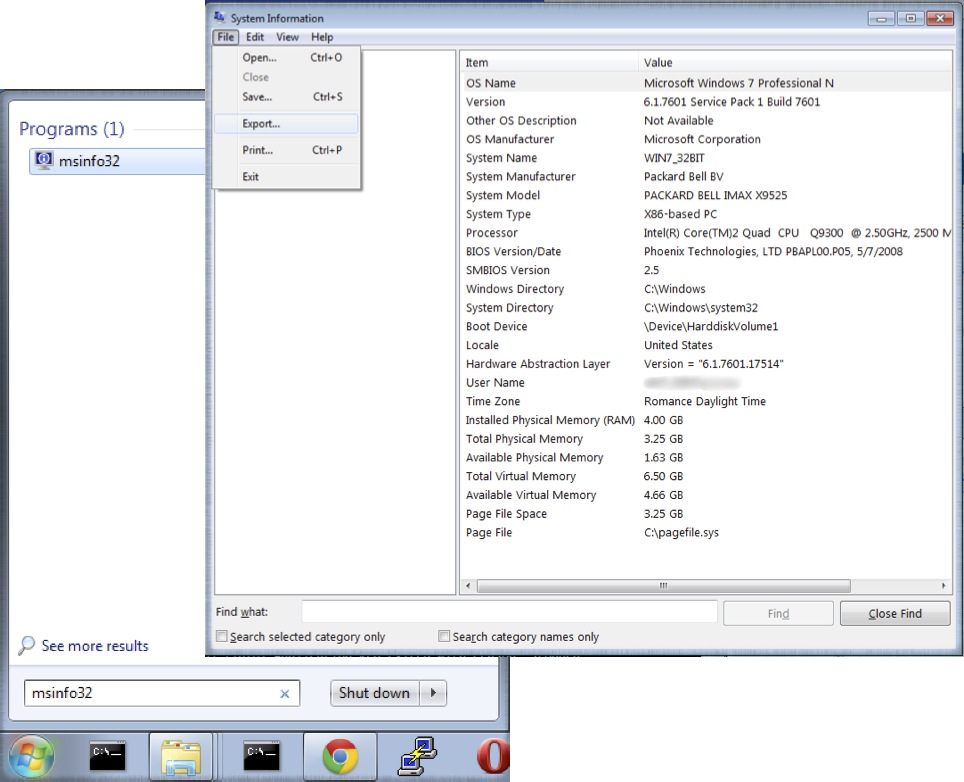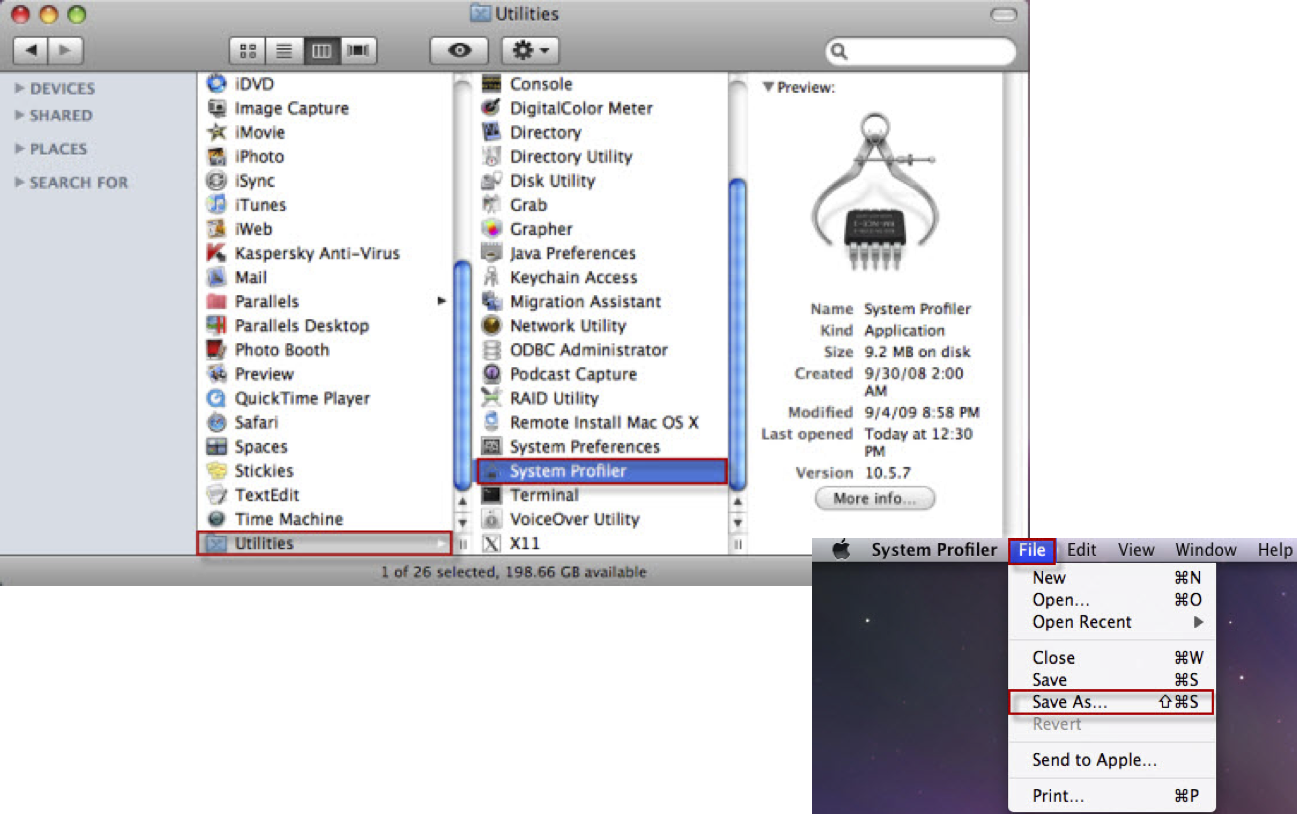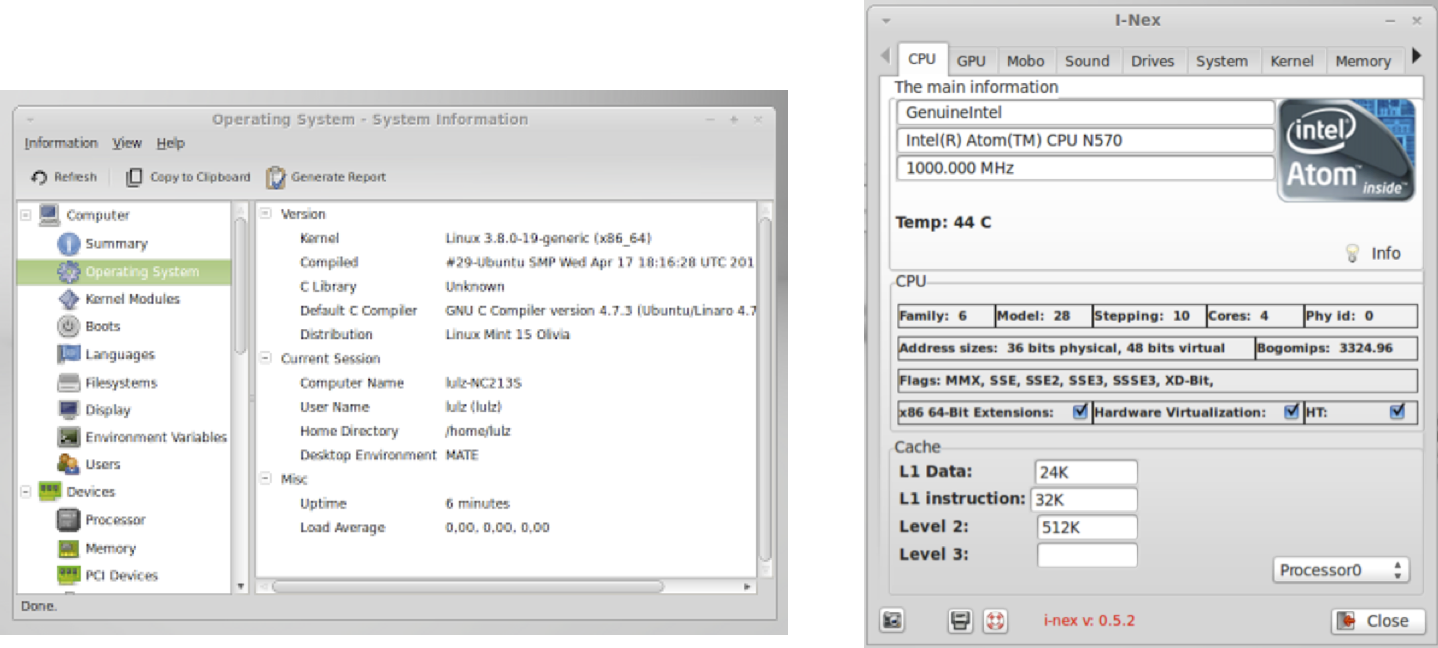8. Troubleshooting¶
8.1. Windows¶
The best way to quickly help us debug any UXTR’s issue you may encounter is by providing a detailed
description of the problem (with screenshots if possible) and attach your system & hardware configuration.
For Windows users, use the msinfo32 application, export your configuration and sent us back the result.
8.2. Mac OSX¶
For Mac OSX users, use the System Information application, export your configuration and sent us back the result.
8.3. Linux¶
For Linux users, plenty of tools are available: i-nex, hardinfo, sysinfo, lscpu, etc.
Pick one and send us back the result.